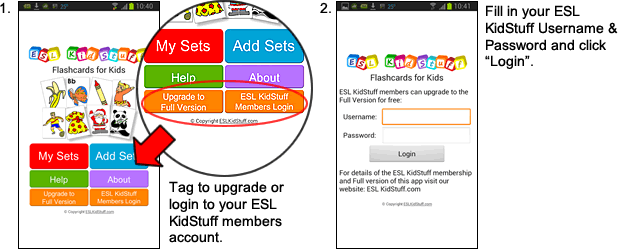ESL KidStuff’s mobile app
Upgrade to full version
English teaching app for ESL kids classes
Upgrading from the trial version to the full version
When you first install our app you will have the trial version. The app will have full functionality but there will only be a few samples available for the flashcards, songs and videos.
Upgrading is quick and easy and will give you full access to the app features. The upgrade options are:
- Upgrade via the Google Play Store or iTunes Store: on the app Home screen tap “Upgrade to Full Version”. Then follow the instructions on the to purchase the full version of the app.
- Login to your ESL KidStuff account: we offer the full version for free to our members. On the Home screen, tap on “ESL KidStuff Members Login” and enter your membership login name and password. Your app will instantly be upgraded to the Full version for free.