ESL KidStuff’s desktop app
Main sections of the app
App main sections
What are the main sections of the app?
Select a topic:
Lesson plan packs
We offer 2 kinds of lesson plan packs – Full syllabus lesson plans and Stand-alone lesson plans:
- Full syllabus lesson plans – this is a multi-level, fully featured course of lessons. Each lesson builds on the previous lesson and lessons should be taught in order. Each lesson contains review activities and new language learning. There are also review lessons to review language taught over a past set of lessons. This is useful for teachers who need a full course for their students.
- Stand-alone lesson plans – these are lessons that are not connected to any other lessons, in that they are not a part of a course. This is useful for teachers who have their own syllabus and need to pick out specific theme lesson plans. Each lesson plan covers one theme and can be taught over 1 to 4 lessons, depending on the level of your students and the length of your classes.
Full syllabus lesson plans:
- Lessons are split into 4 levels, according to age group:

- Each lesson is contained within a folder. This folder contains the lesson plan as well as all the materials needed to teach the lesson, and can include the following materials:
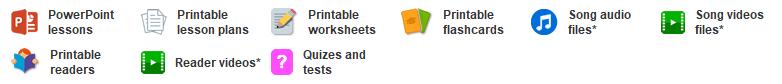
- PowerPoint lessons vs Printable lesson plans: You should use one or the other. If you have access to a projector or large screen, we recommend using the PowerPoint lessons as they contain many interactive activities, song and video files and much more. However, if you do not have the required equipment, our Printable lesson plans provide all of the materials you need to teach your lessons effectively.
Stand-alone lesson plans:
- Lessons can be viewed either by theme order or in lesson order to be taught by clicking on the red tabs:
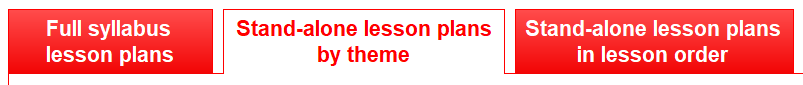
- Each lesson is contained within a folder. This folder contains the printable lesson plan as well as all the materials needed to teach the lesson, and can include the following materials:
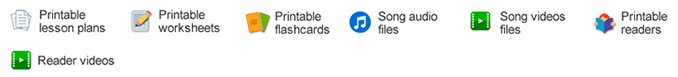
Flashcards
Our flashcard categories can be viewed by theme or in alphabetical order by clicking on the red tabs:
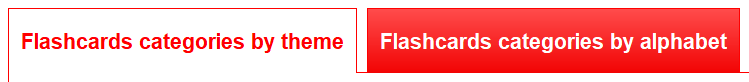
Use ‘thumbnail view’ to view image previews of the flashcards:
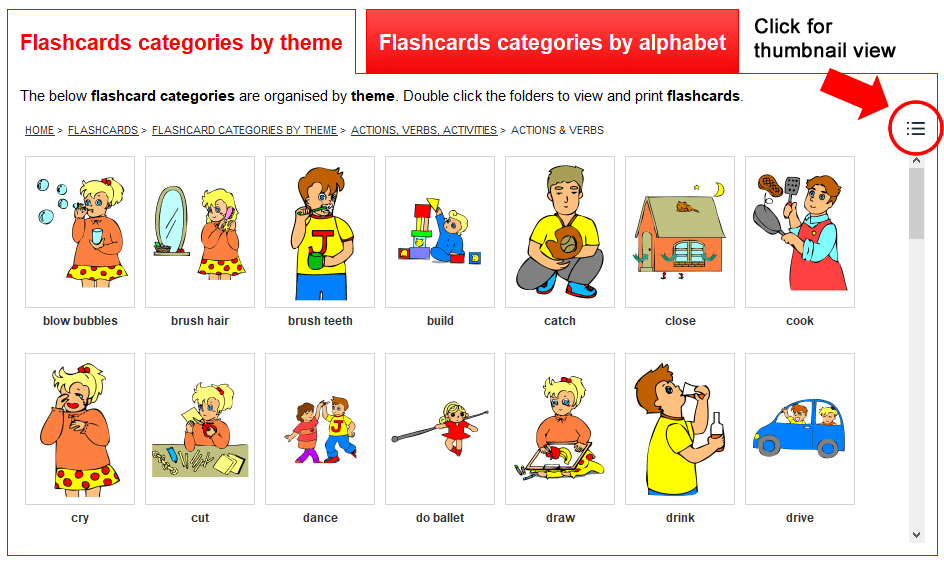
To download, view and print, double-click on a thumbnail. Alternatively, to download and print all of the flashcards in the set, click on “Full set pictures” and “Full set words” at the end of the set:
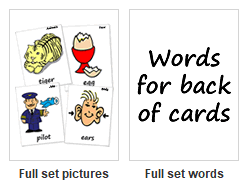
Worksheets
Our worksheet categories can be viewed by theme or in alphabetical order by clicking on the red tabs:
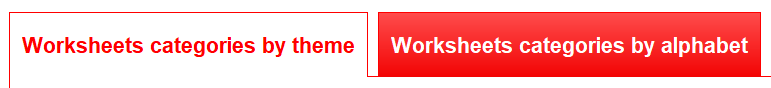
Use ‘thumbnail view’ to view image previews of the worksheets:
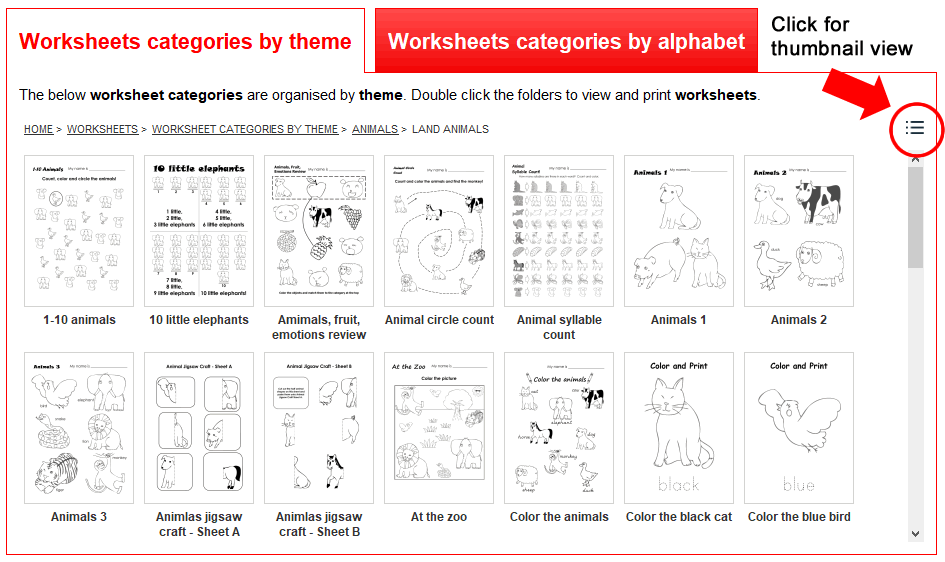
To download and print, double-click on a thumbnail. Alternatively, to download and print multiple worksheets, select the worksheets by clicking CTRL + left-mouse click, then right-click and select “Download & Open” (to view and print) or “Download” (to just download for later printing):
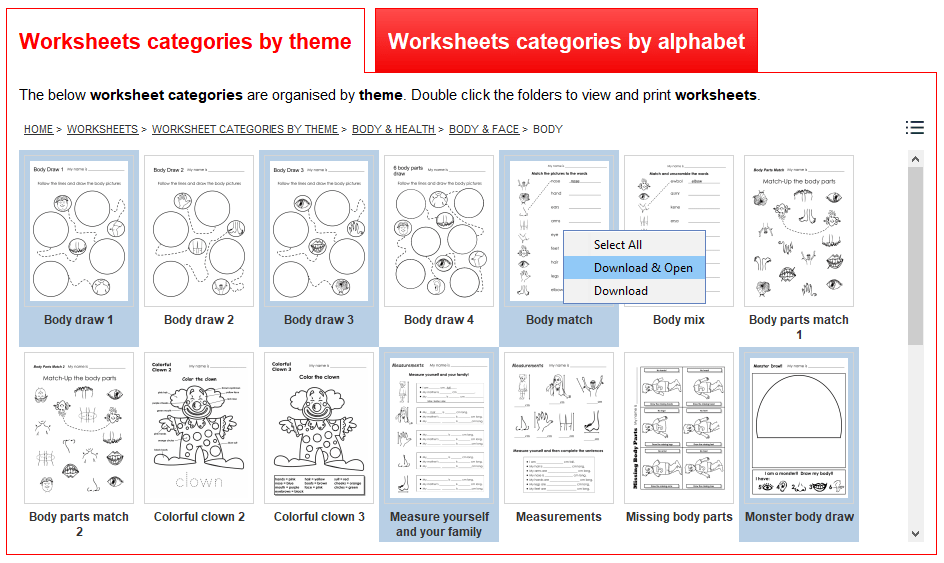
Songs
Each song folder contains the following resources:
- Song MP3 audio file
- Song MP3 audio file without vocals (karaoke version)
- Song video file
- Song poster
- Song word sheet
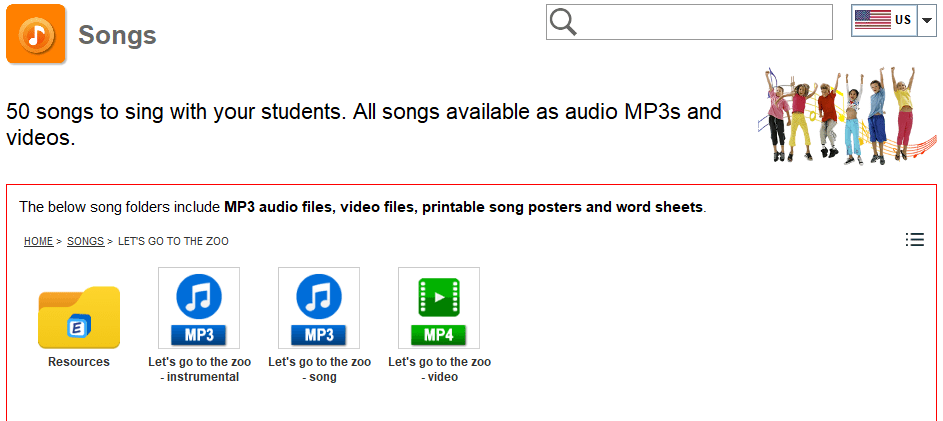
(Songs page for the song “Let’s go to the zoo”)
The app will automatically open and play the audio and video files. One great advantage of using the app is, once downloaded, the song audio and video files can be played without being connected to the internet.
Readers
Our readers are graded into 4 levels, depending on the head word count of the reader:
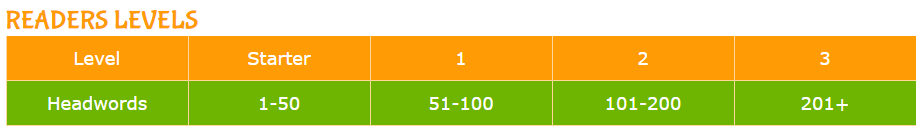
The readers page has 6 red tabs for different viewing options – either the full list of readers (alphabetically), readers categorized by theme, or by level:

Each reader folder contains the following resources:
- Reader PDF files to print and construct a reader booklet in the following formats:
- regular-sized, single-sided (A4 folded in half) – color and black & white versions
- regular-sized, double-sided (A4 folded in half) – color and black & white versions
- large reader (full A4 size) – color and black & white versions
- Reader on PowerPoint slides – to use with a projector or large screen
- Reader video – video version of the reader
- Reader PDF worksheet
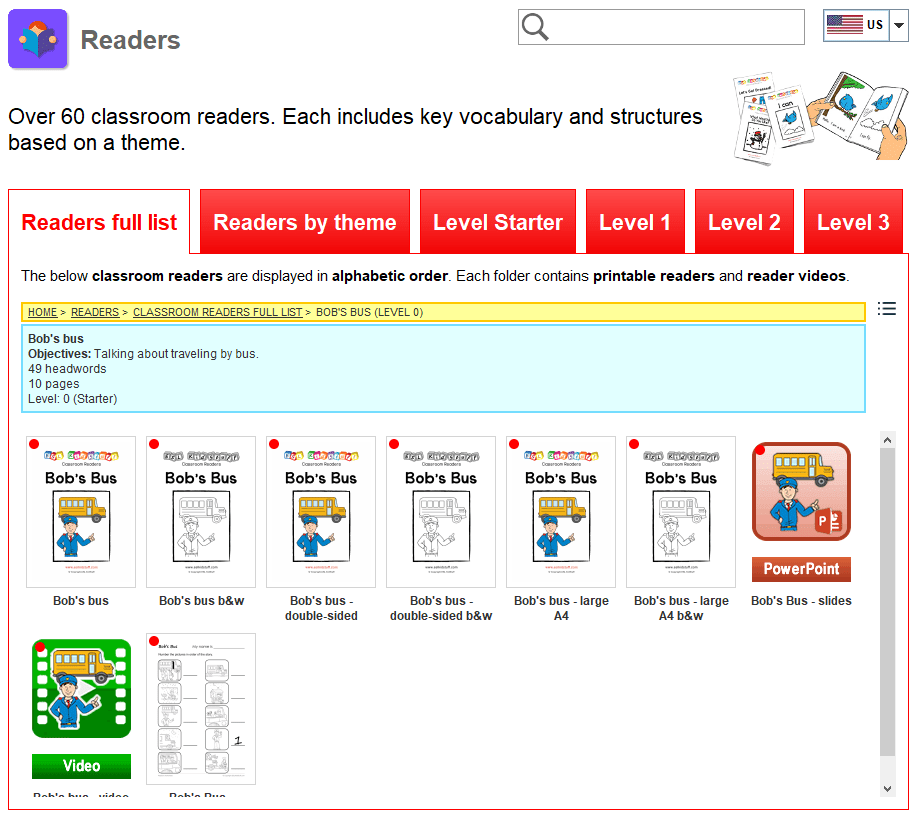
(Reader page for “Bob’s bus”)
The app will automatically open and play the reader video files. One great advantage of using the app is, once downloaded, the video files can be played without being connected to the internet.
Crafts
We have over 180 craft sheets for cutting, pasting, folding and coloring activities. The craft sheets are displayed by theme.
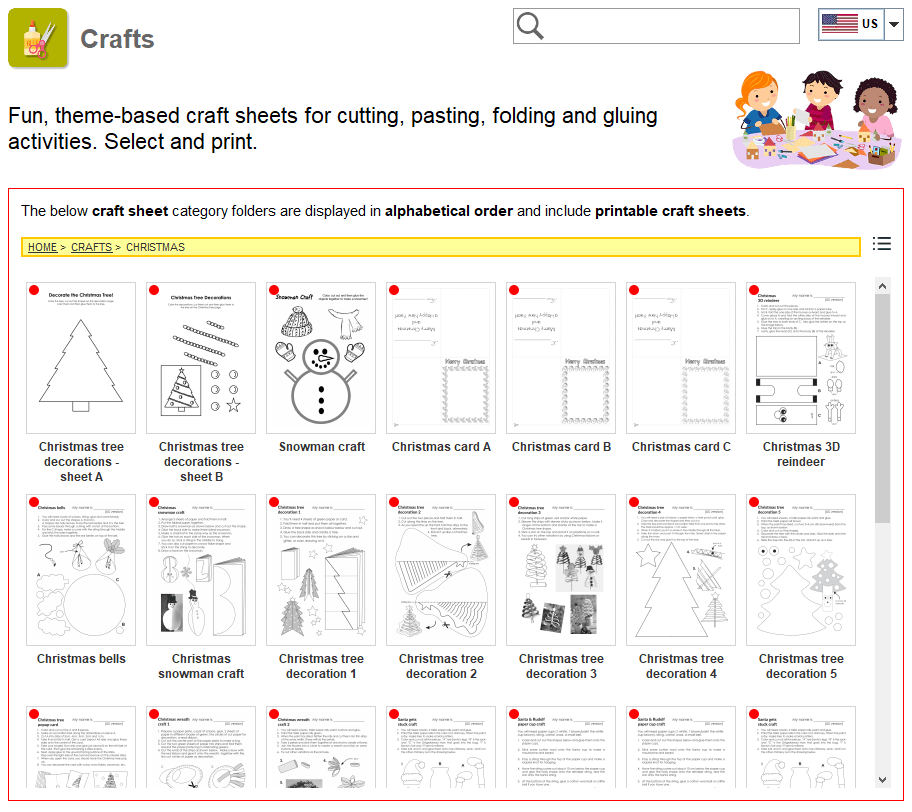
(Christmas crafts page)
Teacher resources
Lots of printable teacher resources, including:
- certificates
- attendance sheets
- lesson plan templates
- lesson record sheets
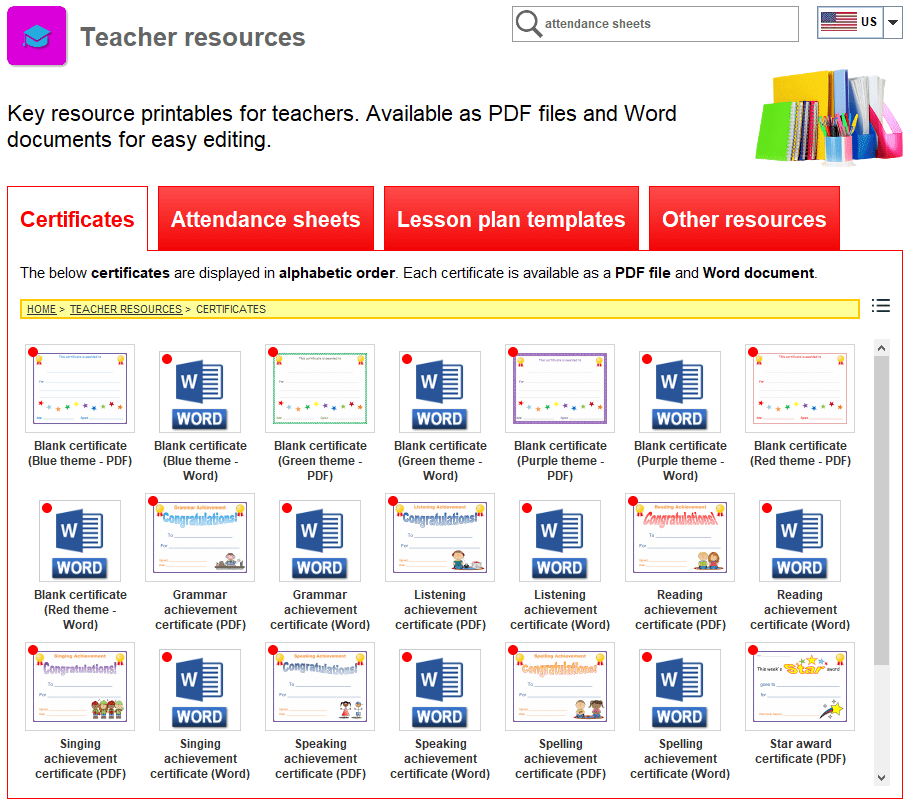
Each of these is available as PDF and Word files, so you can edit for your classes.
Need help?
If you have any questions at all about this app, please feel free to contact us.
